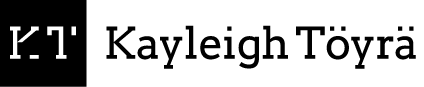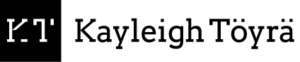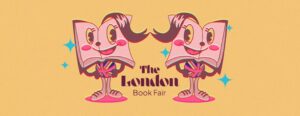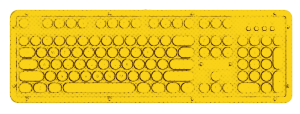Some of my favourite (free) tools of the trade that help me create better online content (most of these are useful for non-writers too).
It’s amazing how many brilliant and free resources you can access online: here are just some of the ones I use and enjoy every day. (I absolutely love the digital world for giving this stuff away for free).
Note: most of these tools also have an upgrade option/pro version (some of them allow you to test it out on a 30-day trial), so if you find you really are using something a lot, it might be worth investing in an upgrade.
Having said that, if you are working on a relatively small budget, the free versions usually work just fine…
Buzzsumo *free version
I love this tool for content research. Buzzsumo allows you to find the best content in any niche: find out what people are sharing, liking, and linking to. A massive eye-opener, using Buzzsumo is a great way to find out what content is doing well, and it’s also a great tool for influencer hunting. I use it for inspiration, content research, and even for outreach. The free version is quite limited, so use it sparingly.Hemingway
This app is cool and not just because of its name. An online text editor, the Hemingway App gives you key metrics like readability scores and data on what words you are using (and repeating). The colour-coded system makes it easy to follow your progress, and the app’s formatting is brilliant. As a writer, sometimes you have to follow your own advice and disregard the readability score, but it’s a fantastic little tool nonetheless. It’s especially great for people starting out as online content creators.CoSchedule Free Headline Analyzer
I’ve been using this tool for a while, and I find the way it scores your headlines on readability really compelling. Breaking down the headline into different sets of words helps you construct a more powerful headline that’s more direct and punchy. This is a great little tool that has been popular with everyone I’ve shared it with. It’s fun to see people get competitive with themselves, trying to outdo their own top headline scores…Answer The Public
A totally amazing keyword tool that is also really fun to use. I love the effort they’ve put into making the experience of using the tool so unique. This tool generates questions and sentences from your keywords, and the data comes in either a visual or a list format (you can easily download it all for later use). Great for longtail keywords and content research: I often get post ideas from here. It’s a must-have for anyone creating blog content.Keyword Density Analyzer
A free keyword density tool that can analyse both text and HTML is a real godsend. I use it to check my copy for any keywords and to iron out any writerly ticks. If I have repeated bland phrases like ‘our company’ or ‘we promise that’ too often, this is where I have a second chance to write something better.Keywordtool.io
When I want a bit more help with my keywords, I use this tool for longtail keyword research. It helps me find out more about people’s search behaviour and gives me an idea of the sort of questions people are asking. This is essential for understanding search intent. Finding a good longtail keyword research tool is essential for any digital copywriter, and this one is reliable. Sometimes the things people search for do make me laugh (or cry)…Hubspot Blog Topic Generator
Having a hard time coming up with your next post idea? This handy blog topic generator can help: just insert your keywords and watch as it magically generates some post titles for you. Yes, sometimes the titles it spits out can be a bit formulaic, but they work (especially if you tweak them a bit). It’s an invaluable tool for inspiration. Try it out the next time you are feeling a little low on ideas.Google Trends
I love Google Trends for content ideas. Find out what people are currently searching for or gauge the interest for a specific search term over a longer period of time. Google Trends has also been used to great effect by many content marketers and journalists.Google Docs
A simple tool, but I do love the sharing and commenting features of Google Docs: it makes collaborating and editing so much easier. The suggestions feature is probably my favourite as it allows for transparent and granular textual editing.Evernote
This is a pretty basic notetaking app (especially on the free plan), but that’s how I like it. Evernote has saved me in so many meetings and calls where the WiFi has been dodgy as I find it’s consistently one of the most reliable notetaking tools. It syncs up on a few devices and can be easily shared with colleagues. I use it to capture ideas on the go and appreciate its simple UX that doesn’t distract me from the task at hand: writing.Soovle
This is a pretty epic keyword research tool someone shared at BrightonSEO (sorry, forgotten who exactly!). Soovle combines data from Google, Wikipedia, Amazon, Ebay etc., so it has a lot of interesting angles and keyword ideas you might not have found/thought of otherwise. Well worth a try for anyone working in content marketing.Mindmup
Mindmaps are a great way to plan out content and editorial calendars. This tool can be a little clunky, but it integrates with Google Docs and it’s the one I’ve stuck with. Whenever I have to tackle a new topic, I like to map all my ideas out in this format. It’s great for more visual content creators.SEOquake
This is a simple little SEO browser plugin that makes for a great conversation starter when speaking to clients and prospects. It highlights key on-page SEO elements and it has a really nice UX, making improvements easy-to-spot and digest. It’s a favourite training tool of mine as well, as it’s a nice way to show copywriters what goes on ‘behind the scenes’.Feedly
For anyone looking to curate content, Feedly is a must-have. I must admit I hanker after the Pro plan as the free one can be quite limiting, but either way, Feedly rocks! It’s the best way to organise content topics and is a big help with my social media scheduling.Piktochart
I am no designer, but Piktochart allows me to play around and design infographics at a whim. A great tool that’s easy to learn. Something I keep coming back to.Copyhackers
Copyhackers has changed since I first engaged with it four years ago, but it’s still a great place for copywriting information and free copywriting courses (though a lot of their courses are paid-for now).- I did this one myself and it’s good and free: Conversion Copywriting 101
- This is where you can sample the rest of the courses (for free): https://school.copyhackers.com/courses/intro-to-copyhackers-training